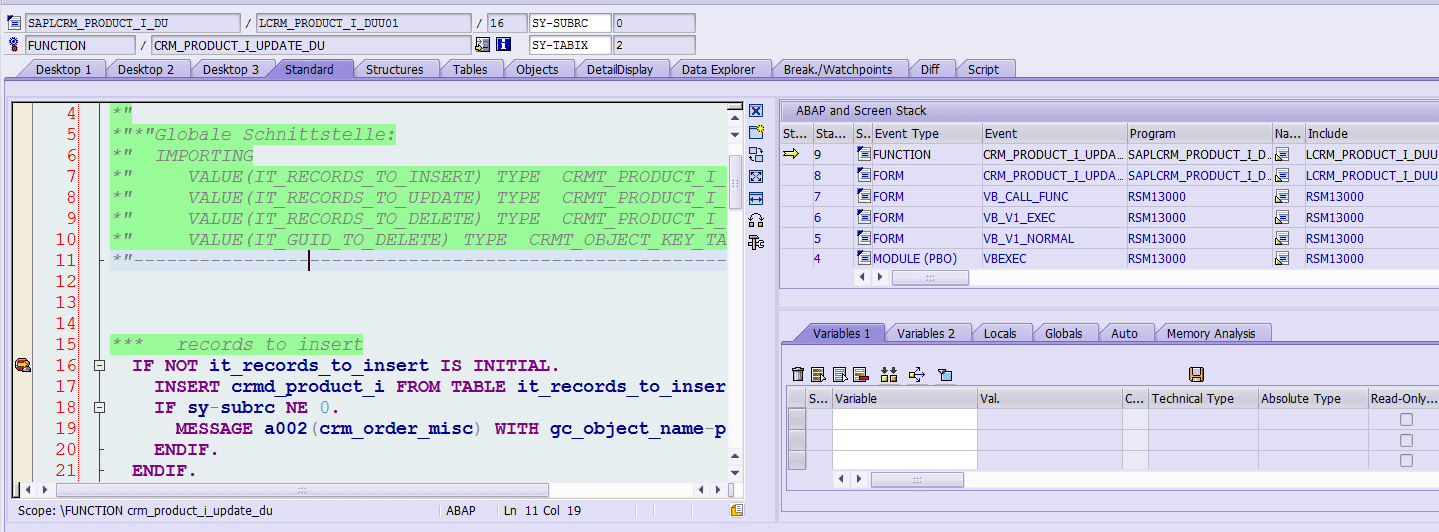Last Updated on July 27, 2023
Welcome to our article on how to call a function module dynamically in ABAP. In this guide, we will explore the concept of function modules in ABAP and the benefits of calling them dynamically. We will also provide step-by-step instructions on how to call a function module dynamically in ABAP, along with an example scenario to help you understand the process better. Additionally, we will discuss best practices for calling function modules dynamically and address potential challenges that you may encounter. Finally, we will explore alternative approaches to calling function modules in ABAP. By the end of this article, you will have a comprehensive understanding of calling function modules dynamically in ABAP. Let’s get started!
Understanding Function Modules in ABAP
Function modules are an essential part of ABAP programming, allowing developers to encapsulate specific functionality into reusable units of code. These modules can be called from within ABAP programs to perform specific tasks or calculations.
Here are some key points to understand about function modules in ABAP:
- Function modules are similar to subroutines or procedures in other programming languages.
- They can be created and maintained using the Function Builder (SE37) transaction in the ABAP Workbench.
- Function modules can have input and output parameters, allowing them to accept and return data.
- They can also have exceptions, which are used to handle error conditions.
- Function modules can be called from within ABAP programs using the CALL FUNCTION statement.
By understanding the basics of function modules, developers can leverage their power and flexibility to create more efficient and modular ABAP programs.
Benefits of Calling Function Modules Dynamically
Calling function modules dynamically in ABAP offers several benefits. Firstly, it allows for greater flexibility in program execution. By calling function modules dynamically, developers can determine which module to execute at runtime, based on certain conditions or user inputs. This eliminates the need for hardcoding specific function module calls, making the program more adaptable and scalable.
Secondly, dynamic function module calls can enhance code reusability. Instead of writing separate code blocks for each function module, developers can create a generic code that can be reused for multiple function modules. This not only saves time and effort but also improves the maintainability of the code.
Furthermore, dynamic function module calls enable better integration with external systems. By dynamically calling function modules, developers can easily integrate their ABAP programs with other systems or applications, allowing for seamless data exchange and process automation.
In summary, calling function modules dynamically in ABAP provides flexibility, code reusability, and better integration capabilities, making it a valuable technique for developers to master.
Steps to Call a Function Module Dynamically in ABAP
Calling a function module dynamically in ABAP allows for greater flexibility and adaptability in programming. Here are the steps to follow:
- Step 1: Retrieve the Function Module Name
- Step 2: Declare a Function Module Reference Variable
- Step 3: Assign the Function Module Name to the Reference Variable
- Step 4: Call the Function Module
First, you need to determine the name of the function module you want to call dynamically. This can be done by using the SE37 transaction code or by checking the function module documentation.
Next, declare a variable of type RFCTYPE to hold the reference to the function module. This variable will be used to call the function module dynamically.
Assign the name of the function module to the reference variable using the GET_FUNCTION_INTERFACE method of the CL_ABAP_DYN_PRG class. This method retrieves the interface of the function module.
Finally, use the reference variable to call the function module dynamically using the CALL_FUNCTION method of the CL_ABAP_DYN_PRG class. Pass the necessary parameters to the function module as required.
By following these steps, you can easily call a function module dynamically in ABAP and enhance the flexibility of your programs.
Example Scenario: Calling a Function Module Dynamically
In this section, we will walk through an example scenario to demonstrate how to call a function module dynamically in ABAP.
- Create a new ABAP program and define a variable to store the name of the function module.
- Use the
CALL FUNCTIONstatement to call the function module dynamically. - Pass any required parameters to the function module using the
EXPORTINGorCHANGINGkeywords. - Retrieve any returned values from the function module using the
IMPORTINGkeyword. - Execute the program and observe the results.
For example, let’s say we have a function module called Z_CALCULATE_TOTAL that calculates the total amount of a sales order. We can call this function module dynamically by following the steps above.
By calling the function module dynamically, we can reuse the same code to call different function modules based on the user’s input or other runtime conditions. This provides flexibility and reduces the need for writing repetitive code.
It is important to note that when calling function modules dynamically, we need to ensure that the function module exists and is activated in the system. Otherwise, the program will throw an error.
Best Practices for Calling Function Modules Dynamically
When calling function modules dynamically in ABAP, it is important to follow certain best practices to ensure efficient and effective execution. Here are some recommended practices:
- Use a clear naming convention: When dynamically calling function modules, it is crucial to use a clear and consistent naming convention. This will make it easier to identify and understand the purpose of each function module.
- Validate input parameters: Before calling a function module dynamically, it is essential to validate the input parameters to ensure they meet the required criteria. This will help prevent any unexpected errors or issues during execution.
- Handle exceptions: Function modules can throw exceptions, so it is important to handle them appropriately. Make sure to include exception handling code to catch and handle any potential errors that may occur.
- Test thoroughly: Before deploying the dynamically called function modules in a production environment, it is crucial to thoroughly test them in a development or testing environment. This will help identify and fix any bugs or issues before they impact the live system.
- Document the process: It is important to document the process of calling function modules dynamically, including the steps involved and any specific considerations. This documentation will serve as a reference for future use and troubleshooting.
By following these best practices, developers can ensure that the dynamic calling of function modules in ABAP is done in a reliable and efficient manner.
Potential Challenges and How to Overcome Them
While calling function modules dynamically in ABAP can offer many benefits, there are also potential challenges that developers may face. It is important to be aware of these challenges and have strategies in place to overcome them.
1. Error Handling
One challenge is handling errors that may occur during the dynamic function module call. Since the function module is determined at runtime, it can be difficult to anticipate and handle all possible errors. To overcome this challenge, developers should implement robust error handling mechanisms, such as using try-catch blocks and logging error messages.
2. Performance Impact
Dynamic function module calls can have a performance impact compared to static calls, as the system needs to determine the function module at runtime. To mitigate this challenge, developers should carefully analyze the performance implications and optimize the code where possible. This may involve caching function module references or using other performance optimization techniques.
3. Maintenance and Debugging
Dynamic function module calls can make code maintenance and debugging more complex. Since the function module is determined dynamically, it can be harder to trace and understand the flow of the program. To overcome this challenge, developers should document their code thoroughly and use meaningful variable names to improve readability. Additionally, they should leverage debugging tools provided by the ABAP development environment to trace the execution of the program.
Alternative Approaches to Calling Function Modules in ABAP
While calling function modules dynamically in ABAP can be a powerful tool, there are alternative approaches that can also be considered. These approaches may offer different advantages and disadvantages depending on the specific requirements of your project.
1. Directly calling the function module
Instead of calling a function module dynamically, you can directly call the function module by its name. This approach is simpler and more straightforward, as you don’t need to use the CALL FUNCTION statement with the function module name as a variable. However, it may not provide the same level of flexibility as dynamic function module calls.
2. Using class methods
Another alternative is to encapsulate the functionality of the function module within a class and call the class methods instead. This approach allows for better code organization and reusability. It also provides the flexibility to dynamically instantiate the class and call its methods based on runtime conditions.
3. Using BAdIs or enhancements
If you are working with SAP standard programs or objects, you can leverage Business Add-Ins (BAdIs) or enhancements to extend the functionality without modifying the standard code. This approach allows for more flexibility and maintainability, as it separates the custom logic from the standard code.
When choosing an alternative approach, it is important to consider the specific requirements of your project and weigh the advantages and disadvantages of each option. Ultimately, the choice will depend on factors such as code complexity, maintainability, and performance.
Conclusion
In conclusion, calling function modules dynamically in ABAP can provide several benefits and offer flexibility in program execution. It allows for the dynamic selection and execution of function modules at runtime, which can be useful in scenarios where the specific function module to be called is determined during program execution.
By following the steps outlined in this article, developers can easily implement dynamic function module calls in their ABAP programs. It is important to understand the potential challenges that may arise when calling function modules dynamically and to be aware of best practices for handling these challenges.
While calling function modules dynamically is a powerful feature in ABAP, it is also important to consider alternative approaches when appropriate. Depending on the specific requirements of the program, other techniques such as method calls or class-based function calls may be more suitable.
Overall, understanding how to call function modules dynamically in ABAP can enhance the flexibility and efficiency of your programs. By leveraging this feature effectively, developers can create more robust and adaptable ABAP applications.
Wrapping Up: The Power of Dynamic Function Module Calls
Throughout this article, we have explored the concept of calling function modules dynamically in ABAP and the numerous benefits it offers. By understanding the fundamentals of function modules and their dynamic invocation, developers can unlock a whole new level of flexibility and efficiency in their ABAP programs.
From the step-by-step guide on how to call a function module dynamically to the example scenario showcasing its practical application, we have provided you with the necessary knowledge and tools to implement this technique in your own projects.
However, it is important to keep in mind that dynamic function module calls may present some challenges. We have discussed potential obstacles and provided strategies to overcome them, ensuring a smooth and successful implementation.
As you continue your journey in ABAP development, remember to adhere to best practices when calling function modules dynamically. By following these guidelines, you can optimize your code and enhance the maintainability and scalability of your applications.
So go ahead, embrace the power of dynamic function module calls and take your ABAP programming skills to new heights!
Learn how to call a function module dynamically in ABAP. Discover the benefits, steps, and best practices for seamless integration.
About The Author

Mindy Vu is a part time shoe model and professional mum. She loves to cook and has been proclaimed the best cook in the world by her friends and family. She adores her pet dog Twinkie, and is happily married to her books.