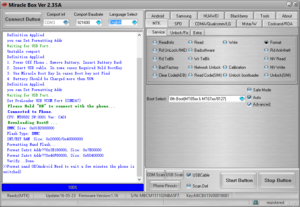Last Updated on September 17, 2022
Trying to figure out how to bypass Google lock on CoolPAD is no fun, but it can be done! Here are some tips to make the process easier:
Unlocking Factory Reset Protection
If you’re wondering how to bypass Google lock on Coolpad, then you’ve come to the right place. This article will show you how to unlock Coolpad devices running on Android lollipop 5.1.1, marshmallow 6.0.1, and nougat 8.0. You’ll need to get your hands on a miracle box or UMT box to start the process. Once you’ve installed the box, you’ll need to open your device’s settings and press the reset button. This should unlock your phone, and allow you to use your account again.
If your Coolpad is locked using a pattern, password, or face lock, then you will need to use a tool called Android Recovery Mode to remove the lock. Unlike other devices, you’ll need to be logged into your Google account in order to perform this procedure. Once you’ve completed this, you’ll need to restart the device and follow the steps in the setup wizard to remove the lock.
First, download and install the DroidKit application. It’s free and supports devices running Android OS 6-12, including the Coolpad. Once you’ve installed the tool, you’ll need a Windows PC or Mac. Next, download the FRP Bypass tool. The software will then prepare your device’s configuration file and instructions to put it into recovery mode. Once this is done, your Coolpad will be unlocked and ready to use.
If you can’t find your Google account password, you can bypass the factory reset protection by using a third-party program. UnlockGo for Android is a free and effective way to bypass Google verification on Samsung Galaxy phones. The software’s step-by-step guide will walk you through the process, from start to finish. With a little bit of patience, you’ll be able to unlock your Coolpad phone in no time at all.
Unlocking Google Account Verification
There are many reasons why you may want to unfreeze your Coolpad. For starters, you want to make sure you don’t lose your data. FRP (factory reset protection) locks your phone down, so it’s important that you can access it from another device. If you forget your Gmail password, you’ll have to find a way to get it unlocked. Here are the steps you should follow.
The first step is to remove the Google account from your Coolpad. Once you’ve done that, the phone’s factory reset protection (FRP) lock will be disabled. This is the easiest way to bypass Google verification. If you buy a used device, you’ll want to make sure the seller has removed the account. Otherwise, you’ll have to buy a new phone. If you’ve done this before, the seller may have removed it themselves.
The third step is to unlock the Google account of the previous owner. This step is particularly important if you’ve passed your phone to someone else. This will prevent the user from going through the verification process again after the reset. In addition, you’ll need to remove the account from the device before resetting. If you haven’t already done so, you should do it right away. Otherwise, you’ll be left with a locked phone.
The next step is to restart your Coolpad mobile phone. When the phone is restarted, it will unlock. After you’ve done this, you’ll have to create a new password, which will be compatible with your Coolpad. After the reboot, your Coolpad phone should be unlocked! It’s that simple! And remember to backup your data before proceeding. This is the best way to make sure you have a back-up.
Removing Blockade
There is an easy way to bypass the Google lock on your Coolpad phone. It is called Hard Reset. This process erases all data from your CoolPAD. You need to access the Android recovery mode. Then, you should follow the onscreen instructions. After completing the steps, your Coolpad device will be back to factory settings. It will be possible to browse the internet and download applications again.
To remove the Google account verification from your Coolpad, you need to know the Gmail account password. The process of FRP bypassing is the same for any other Android phone. First, you need to log in to your Gmail account. It will ask you to enter your Google ID and password. If you forgot your Gmail password, you can use the iCloud account to bypass the FRP lock. Then, follow the steps to remove the blockade.
To remove the Google FRP, you need to download a program. This tool is available in the Play Store. Download Google Bypass APK from the Play Store and put it on a pen drive. Once you have the pen drive, connect it to the phone using an OTG cable. Now, open the APK file using the pen drive. This will show the settings icon. Repeat this process for each Google account.
Removing Blockade after Factory Reset
You can follow these steps to remove the Blockade on your Coolpad smartphone. First, you must sign out of your Google account. Once you’ve done this, you can enter the FRP password again to unlock the phone. If you want to bypass FRP blocking, you should be careful to follow all instructions to the letter. Not all users can do this. You must know how to bypass FRP protection, but you can do it.
If you’ve been unable to remove the blockade from your Coolpad mobile, you’ve done everything wrong. Then, the mobile will start to hang, run slowly, or have a full memory. Fortunately, there’s a solution to this problem. Just install Android Multi Tools (AMD) on your computer, laptop, or mobile and then follow the steps below.
Remove Blockade before Passing Device
To remove the Google lock from your CoolPAD, follow these instructions:
You must first download the Tunglick Bypass Google account tool on your PC. After downloading the tool, connect your Coolpad to the internet. Open the file and double-click on it to launch it. A mask will appear. After this, you must press the @ sign to access the settings menu. You must keep the phone in download mode. If your device is already connected to the internet, you can skip this step.
Once the program has been downloaded, restart the device and connect it to Wi-Fi. After that, you must add a new Google Account. This procedure only works on Samsung devices. Alternatively, you can use the method for other brands. Then, simply follow the instructions on your computer to delete your Google account. If your Coolpad is running Android 4.2 or earlier, follow the instructions. Once done, you should be able to unlock the device.
After the procedure is complete, you can use the Google App to access the web. After a successful search, select the “system settings” option and select “Factory Data Reset.” You will also need to connect to a WIFI network. During the process, you may skip entering your email ID and password. To bypass Google lock, you must have a working internet connection.
About The Author

Pat Rowse is a thinker. He loves delving into Twitter to find the latest scholarly debates and then analyzing them from every possible perspective. He's an introvert who really enjoys spending time alone reading about history and influential people. Pat also has a deep love of the internet and all things digital; she considers himself an amateur internet maven. When he's not buried in a book or online, he can be found hardcore analyzing anything and everything that comes his way.